DAVIS WeatherLink Guide de dépannage
Naviguer en ligne ou télécharger Guide de dépannage pour Stations météorologiques DAVIS WeatherLink. DAVIS WeatherLink Troubleshooting guide Manuel d'utilisatio
- Page / 20
- Table des matières
- DEPANNAGE
- MARQUE LIVRES



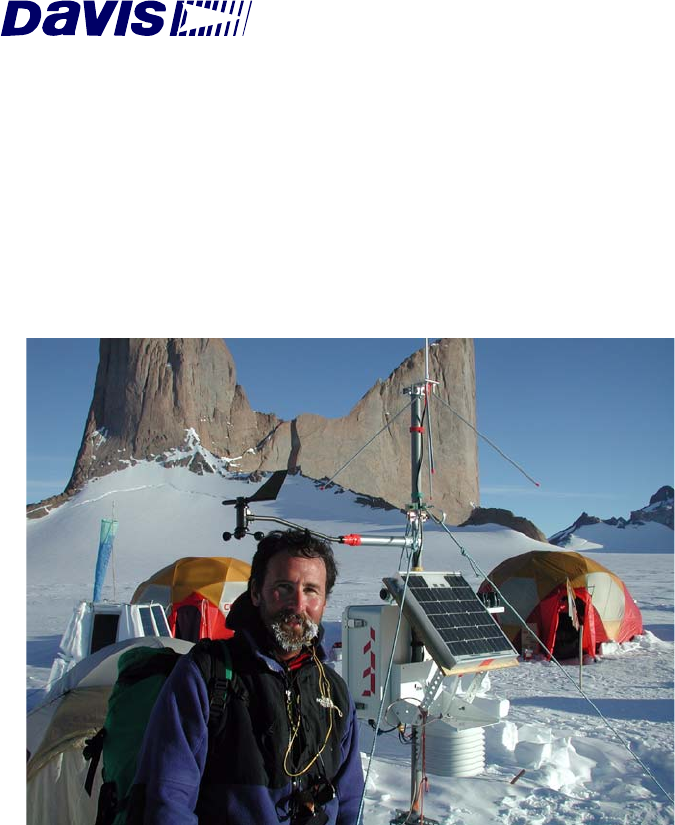
- WeatherLink 1
- Getting Started 1
- Welcome to WeatherLink! 3
- Optional Accessories 4
- Hardware Installation 4
- Toolbar with On-Line Icon 5
- Wizard and Perception 10
- Hardware Requirements 11
- Installing the Software 12
- Running the Software 12
- Station Setup 13
- Updating Previous Versions 14
- Import Data Files 15
- Troubleshooting Guide 16
- Program Problems 17
- TROUBLESHOOTING GUIDE 19
- Toolbar Icons 20
- Hot Keys 20
Résumé du contenu
WeatherLink®For Windows®For Vantage Pro®, Weather Monitor II®, Weather Wizard III® and Perception II® Weather StationsProduct # 6510C & 7862 Getti
REMOTE CONNECTION FOR MONITOR, WIZARD AND PERCEPTIONHardware Requirements85. Connect the short data logger cable to the cable jack marked “WeatherLink
REMOTE CONNECTION FOR MONITOR, WIZARD AND PERCEPTIONHardware Requirements9At Your Weather Station Console:3. Make a note of the barometric pressure, t
SOFTWARE INSTALLATION AND SETUPInstalling the Software10Note: It is very important to follow the order of these instructions. The modem must be con-ne
SOFTWARE INSTALLATION AND SETUPStation Setup11Station SetupTo interact with your station, you must add your station to WeatherLink’s data-base, which
UPDATING PREVIOUS VERSIONSDatabase Conversion121. If necessary, disconnect the cable between your station and the adapter con-nected to the COM port.2
UPDATING PREVIOUS VERSIONSImport Data Files13Import Data FilesThis method allows you to select individual files or groups of files to be converted for
TROUBLESHOOTING GUIDERecalculate THSW Index - Vantage Pro Only14Recalculate THSW Index - Vantage Pro OnlyWeatherLink 5.3 and later supports a new deri
TROUBLESHOOTING GUIDEProgram Problems15• Check the Baud Rate setting on the console and in the serial port dialog box in the software. Make sure they’
TROUBLESHOOTING GUIDEProgram Problems16? No wind direction reading (or dashes instead of a reading) appears in my data-base.Be aware that if there is
TROUBLESHOOTING GUIDEContacting Davis Technical Support17? When viewing data, dashes appear in place of a value for functions other than wind directio
FCC Part 15 Class B Registration WarningThis equipment has been tested and found to comply with the limits for a Class B digital device,pursuant to Pa
3465 Diablo Avenue, Hayward, CA 94545-2778 U.S.A.510-732-9229 • Fax: 510-732-9188E-mail: [email protected] • www.davisnet.comMain Program WindowCtrl
WELCOME TO WEATHERLINK!1Welcome to WeatherLink!Welcome to Davis Instruments’ WeatherLink for Windows. WeatherLink’s data logger and software connects
OPTIONAL ACCESSORIESHardware Requirements2Optional AccessoriesThe following optional accessories, designed for use with WeatherLink, are avail-able fr
LOCAL CONNECTION FOR VANTAGE PROHardware Requirements3▲ Telephone Modem AdapterThe Telephone Modem Adapter is specially wired to provide the connectio
LOCAL CONNECTION FOR VANTAGE PROHardware Requirements42. Remove the battery cover from the console back and remove all power by removing the batteries
REMOTE CONNECTION FOR VANTAGE PROHardware Requirements5Note: You do not need to keep the console connected to the computer for the logging to work. Yo
REMOTE CONNECTION FOR VANTAGE PROHardware Requirements62. At the station console site, put the external modem in a location where it can connect to bo
LOCAL CONNECTION FOR MONITOR, WIZARD AND PERCEPTIONHardware Requirements7▲ Use the up and down arrows to set the desired baud rate. Use the fastest ba
 (17 pages)
(17 pages)







Commentaires sur ces manuels